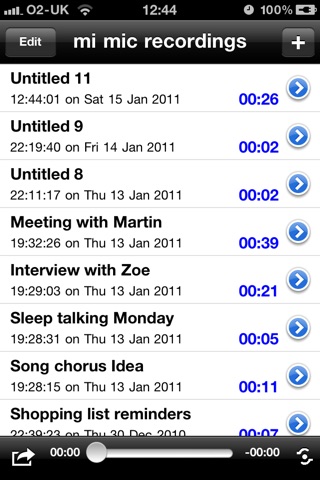mi mic audio recorder app for iPhone and iPad
Developer: Farnell Computer Services Ltd
First release : 30 Apr 2009
App size: 1.96 Mb
mi mic is an iOS audio recorder bursting with features and advanced usability. A clean, elegant, minimalist design that hides a sophisticated iOS audio recorder with features streamlined for extreme ease of use and recording on the move. Can be used to record with no need to see the screen! It’s just as simple and easy to use when recording business meetings, lectures, kids music practice etc.
In AUTO mode recording is triggered when it detects the sound level is above a configured level. It auto-pauses if the sound level drops too. Place mi mic on your desk in AUTO mode then just talk to it when you want to record something. mi mic will automatically record what you say and pause when youve finished keeping your recording file sizes nice and small.
Leave mi mic next to your bed all night in AUTO mode to hear what youve been talking about in your sleep! Or your partners snoring of course! But instead of an 8 hour recording therell just be a recording of the actual sounds made during the night!
A unique way of recording is Squeeze Mode - just like using a Walkie-Talkie!. The iPhone only records while it is being squeezed (3 fingers in contact with the screen). Turn the iPhone upside down, squeeze and you’re recording! Release to pause.
Don’t be put off by the low price this is a high quality product that is packed with features found in a lot more expensive apps. Remember there are NO adverts to irritate you either!
Other apps never quite did what I wanted - being too fiddly or with limited ways to share recordings.
Features:
. Background record and playback
. Auto Mode: Record/Pause automatically (pauses when silence)
. Tap Mode: Whole screen is a recording control button
. Squeeze Mode: Records only while phone is being squeezed
. Email recordings (auto email upon completion)
. FTP recordings (auto FTP upon completion)
. File sharing via Browser- no extra downloads
. File sharing via iTunes App tab
. Record in CAF, AIFF or WAV formats (configurable).
. Auto Record on start
. Vibrate feedback on record start/stop & pause/resume (iPhone only - not iPod Touch).